Remark : alert 이나 confirm 이 ios 에서 웹폼에서 중앙정렬이 된다.
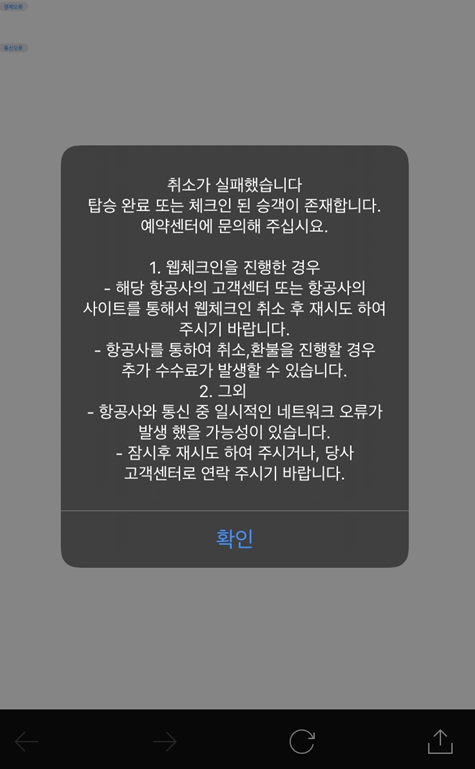
jquery-confirm을 사용하여 ios 에서 웹폼에서 중앙정렬이 되는 오류를 수정해 보자.
- https://craftpip.github.io/jquery-confirm
iOS 웹폼
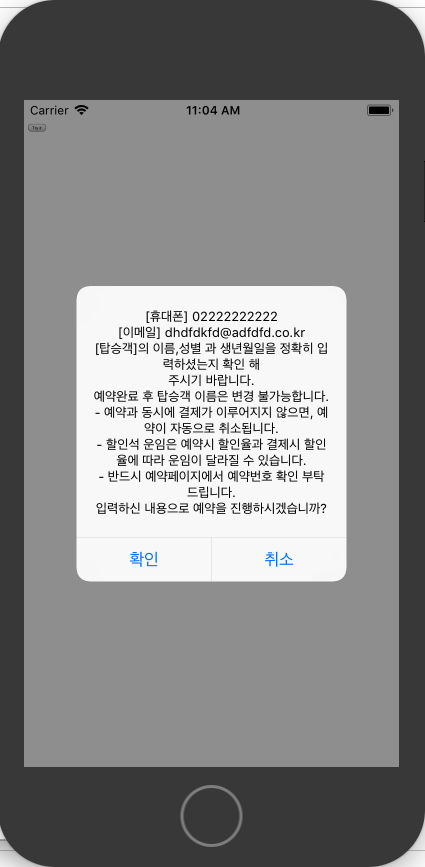
jquery-confirm 사용 iOS 웹폼
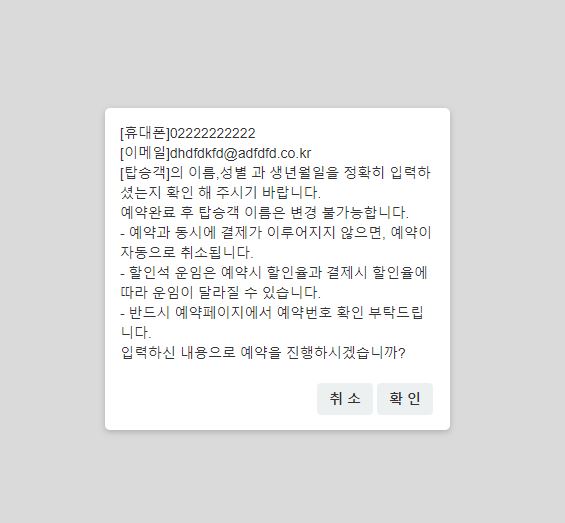
|
1 2 3 4 5 6 7 8 9 10 11 12 13 14 15 16 17 18 19 20 21 22 23 24 25 26 27 28 29 30 31 32 33 34 35 36 37 38 39 40 41 42 43 44 45 46 47 48 49 50 51 52 53 54 55 56 57 58 59 60 61 62 63 64 65 66 67 68 69 70 71 72 73 74 75 76 77 78 |
<!doctype html> <html> <head> <meta charset="utf-8"> <title>jquery-confirm.js | The multipurpose alert & confirm</title> <meta name="viewport" content="width=device-width, initial-scale=1, user-scalable=no"> <link rel="stylesheet" href="jquery-confirm/bundled.css"> <script src="jquery-confirm/bundled.js"></script> <!--script src="https://ajax.googleapis.com/ajax/libs/jquery/3.5.1/jquery.min.js"></script--> <link rel="stylesheet" type="text/css" href="jquery-confirm/jquery-confirm.css"/> <script type="text/javascript" src="jquery-confirm/jquery-confirm.js"></script> </head> <body data-spy="scroll" data-target=".navbar"> <div class="col-md-3"> <button class="example-p-2">Confirmation</button> </div> <script type="text/javascript"> // confirmation $('.example-p-2').on('click', function(){ var mobile = "02222222222"; var email ="dhdfdkfd@adfdfd.co.kr"; $.confirm({ title: '', content: '[휴대폰]' + mobile + '<br> [이메일]' + email + '<br>[탑승객]의 이름,성별 과 생년월일을 정확히 입력하셨는지 확인 해 주시기 바랍니다.' + '<br>예약완료 후 탑승객 이름은 변경 불가능합니다.' + '<br>- 예약과 동시에 결제가 이루어지지 않으면, 예약이 자동으로 취소됩니다.' + '<br>- 할인석 운임은 예약시 할인율과 결제시 할인율에 따라 운임이 달라질 수 있습니다.' + '<br>- 반드시 예약페이지에서 예약번호 확인 부탁드립니다.\n' + '<br>입력하신 내용으로 예약을 진행하시겠습니까?' , icon: '', animation: 'scale', closeAnimation: 'zoom', opacity: 0, buttons: { moreButtons: { text: ' 취 소 ', //btnClass: 'btn-blue', action: function(){ //return false; } }, 'confirm': { text: ' 확 인 ', //btnClass: 'btn-blue', action: function(){ return true; } } } }); }); </script> </body> </html> |